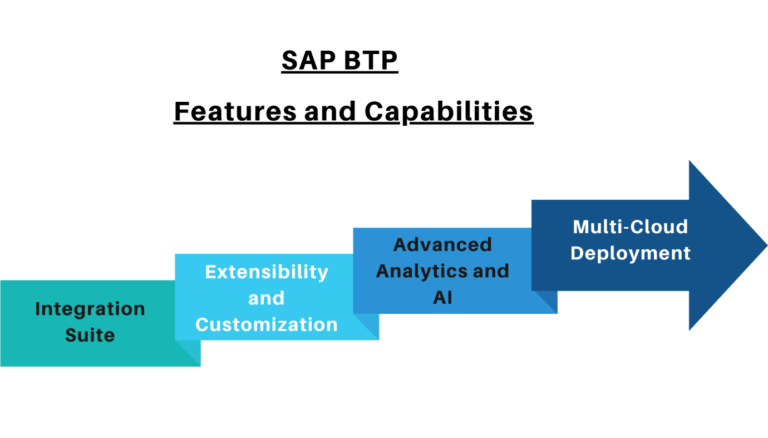Introduction
In today’s rapidly evolving business landscape, organizations are dealing with complex financial data from multiple subsidiaries and entities. SAP S/4HANA Group Reporting emerges as a powerful solution that simplifies the process of consolidating and reporting financial information.
In this blog post, we will explore the key features, benefits, and implementation considerations of S/4HANA Group Reporting. We’ll shed light on how it revolutionizes financial consolidation and reporting processes.
The Need for Efficient Financial Consolidation:
- Challenges of Manual Consolidation: Manual consolidation processes are time-consuming, error-prone, and lack real-time insights.
- Importance of Accurate Reporting: Timely access to accurate financial data is essential for decision-making, compliance, and performance evaluation.
- Streamlining Consolidation with Technology: S/4HANA Group Reporting provides a centralized and automated solution to simplify financial consolidation.
Understanding S/4HANA Group Reporting:
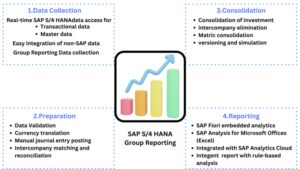
SAP S/4HANA for Group Reporting processes
- Overview and Purpose of S/4HANA Group Reporting: SAP S/4HANA Group Reporting is a comprehensive solution that enables organizations to consolidate financial data from multiple entities into a unified view.
- Key- Features and Capabilities: Real-time consolidation, flexible reporting structures, data harmonization, integrated analytics, and compliance adherence are some key features of SAP S/4HANA Group Reporting.
- Integration with SAP S/4HANA: SAP S/4HANA Group Reporting seamlessly integrates with SAP S/4HANA, leveraging its data and functionalities to enhance the consolidation and reporting process.
Benefits of S/4HANA Group Reporting:
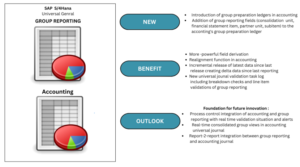
- Enhanced Efficiency and Time Savings: Automation of consolidation processes reduces manual effort, eliminates errors, and speeds up reporting cycles.
- Improved Data Accuracy and Integrity: Centralized data management ensures consistency, data validation checks reduce errors, and real-time data integration provides accurate insights.
- Real-time Insights for Better Decision-making: Instant access to consolidated financial data empowers decision-makers with up-to-date insights, enabling them to make informed strategic choices.
- Streamlined Compliance and Regulatory Alignment: S/4HANA Group Reporting helps organizations comply with accounting standards and regulatory requirements by ensuring accurate financial statements and supporting audit processes.
- Facilitated Collaboration and Data Sharing: Shared access to consolidated reports promotes transparency, collaboration, and alignment across departments and subsidiaries.
Key Functionalities of SAP S/4HANA Group Reporting

- Data Collection and Integration: S/4HANA Group Reporting collects financial data from various sources, including SAP and non-SAP systems, ensuring data consistency and completeness.
- Standardization and Harmonization: The solution provides tools to standardize chart of accounts, currencies, and reporting structures, facilitating harmonized financial reporting.
- Real-time Consolidation and Reporting: SAP S/4HANA Group Reporting allows real-time consolidation of financial data, providing instant access to consolidated financial statements, key performance indicators (KPIs), and analytics.
- Flexible Reporting Structures and Dimensions: Businesses can define their reporting structures and dimensions based on various criteria such as regions, business units, or product lines, enabling customized reporting and analysis.
- Advanced Analysis and Visualization: Integration with SAP Analytics Cloud allows users to create interactive dashboards, perform multidimensional analysis, and gain deeper insights into financial data.
Implementing SAP S/4HANA Group Reporting:
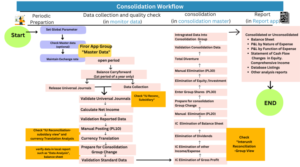
- Project Planning and Preparation: Define project objectives, assess reporting requirements, and establish a project team.
- System Configuration and Setup: Configure SAP S/4HANA Group Reporting to align with organizational structure, chart of accounts, and reporting standards.
- Data Integration and Mapping: Integrate relevant systems and map data sources, ensuring accurate and consistent data flow.
- Training and Change Management: Provide training to users on using SAP S/4HANA Group Reporting, and manage change within the organization.
- Testing and Go-live: Conduct comprehensive testing to validate system functionality, data accuracy, and reporting outputs before going live.
Best Practices for Successful Implementation:
- Define Clear Objectives and Reporting Requirements: Clearly define the purpose of the implementation and establish reporting requirements to align with business goals.
- Engage Stakeholders and Obtain Buy-in: Involve key stakeholders from finance, IT, and management early in the process to gain their support and input.
- Collaborate with SAP Implementation Partners or Consultants: Leverage the expertise of SAP implementation partners or consultants to ensure a smooth implementation process.
- Establish Robust Data Governance and Validation Processes: Implement data governance practices to maintain data quality, integrity, and security throughout the consolidation process.
- Monitor and Continuously Improve the Reporting Process: Regularly assess the effectiveness of S/4HANA Group Reporting, gather feedback, and make improvements to optimize the reporting process.
Real-world Use Cases and Success Stories:
- Case Study 1:XYZ Corporation Optimizes Financial Reporting Efficiency: Discuss how XYZ Corporation leveraged SAP S/4HANA Group Reporting to automate and streamline their financial consolidation processes, resulting in significant time savings and improved data accuracy.
- Case Study 2:ABC Enterprises Achieves Greater Transparency and Insights: Explore how ABC Enterprises utilized SAP S/4HANA Group Reporting to gain real-time insights into their global operations, enabling better decision-making and enhanced collaboration.
Integration

1. SAP Analytics Cloud (SAC):
SAP Group Reporting has built-in integration with SAP Analytics Cloud, a cloud-based analytics and reporting tool. This integration allows for the creation of interactive dashboards, data visualizations, and advanced analytics on consolidated financial data. You can leverage SAC’s features to build custom reports, perform ad-hoc analysis, and share insights with stakeholders.
2. SAP Business Objects BI (BOBJ):
Integration with SAP Business Objects BI platform enables the use of BOBJ reporting tools, such as Web Intelligence and Crystal Reports, for creating and distributing financial reports. Data from SAP Group Reporting can be accessed and transformed using BOBJ tools to generate pixel-perfect reports. Scheduled reports and personalized dashboards become feasible with this integration.
3. Other Reporting Tools:
SAP Group Reporting can also integrate with other third-party reporting tools like Tableau, Power BI, or QlikView. Integration can be achieved by extracting data from SAP Group Reporting and connecting it to these tools via APIs or data connectors. This allows you to leverage the reporting capabilities of your preferred tool while utilizing data from SAP Group Reporting.
4. Data Extraction and Integration:
SAP Group Reporting can extract data from various data sources, including SAP S/4HANA, SAP ECC, SAP BW, and non-SAP systems. Data extraction can be performed using integration technologies like SAP Data Services, SAP Process Integration (PI)/SAP Process Orchestration (PO), or SAP Cloud Platform Integration. Extracted data can then be transformed, harmonized, and loaded into SAP Group Reporting for consolidation and reporting.
5. Data Warehouses and Data Lakes:
SAP Group Reporting can integrate with data warehouses or data lakes to access additional data for reporting purposes. Integration involves extracting relevant data from these sources, transforming it, and loading it into SAP Group Reporting. This allows you to consolidate data from multiple systems or include non-financial data in your reports.
6. Real-time Data Integration:
For real-time reporting and analysis, SAP Group Reporting can be integrated with SAP HANA or SAP BW/4HANA. Integration with these platforms enables the extraction of real-time financial data for immediate consolidation and reporting.
7. Integration with External Data Sources:
SAP Group Reporting can also integrate with external data sources, such as market data providers, industry-specific databases, or economic indicators. Integration allows you to enrich your financial reports with external data and perform advanced analytics or benchmarking.
Conclusion:
SAP S/4HANA Group Reporting revolutionizes the financial consolidation and reporting process. It offers numerous benefits such as efficiency, accuracy, real-time insights, compliance, and collaboration. By implementing S/4HANA Group Reporting, organizations can streamline their financial operations, enhance decision-making, and ensure regulatory compliance.
Embracing this powerful solution allows businesses to overcome the challenges of manual consolidation. It empowers them to unlock the full potential of their financial data. With SAP S/4HANA Group Reporting, organizations can pave the way for a more agile, efficient, and data-driven approach to financial consolidation and reporting.
To read more of our blogs you can surely click here
Moreover, you can check our video blog also – Trijotech
Disclaimer : All the opinions are solely for information purposes and the author doesn’t recommend or reject any tools . It should be done after your own due diligence.