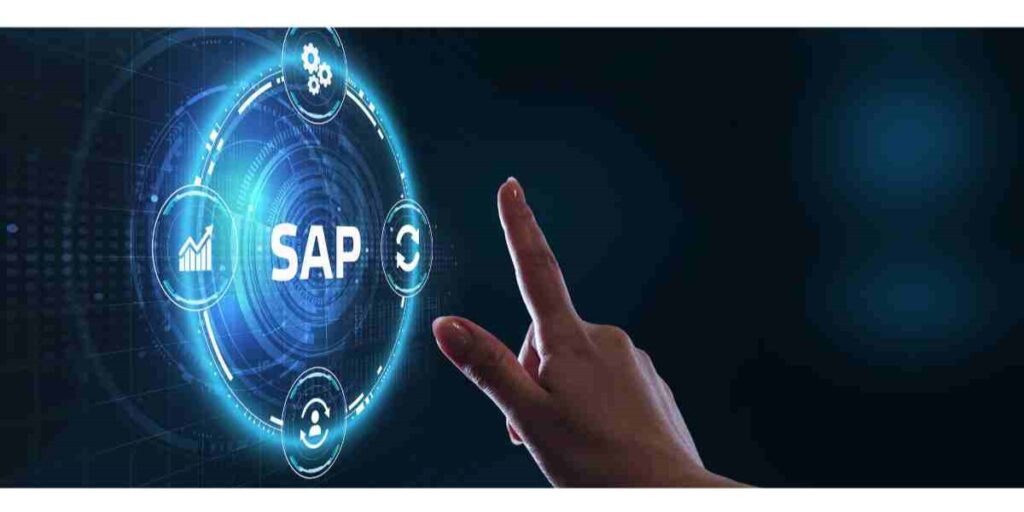Join the (R)Evolution to Future-Proof Your Business with SAP S/4HANA
Introduction SAP is a powerful enterprise resource planning (ERP) software that helps businesses manage various aspects of their operations. To ensure that SAP remains useful for your business in the future. SAP S/4HANA is the next-generation ERP suite, reimagining business processes with real-time analytics, AI, and simplified data management. How SAP S/4HANA is useful to […]
Join the (R)Evolution to Future-Proof Your Business with SAP S/4HANA Read More »